|
Overview
The Problem
Your office is under pressure to do more with less. Meanwhile, your
bare-bones staff is wasting time retyping or copy-pasting form data into
spreadsheets. You know this is a problem. You can calculate
how much it is costing you. However, you can't do anything about it because the
alternatives cost too much, either through web development rates or vendor
licensing fees.
What is a Returnable Form?
The phrase, "Returnable Form" describes a specific file format with the
extension of ".rtn". Invented and patented by Working Solutions
International, the format is part document and part database record, and it is made exclusively to
address the challenges inherent in electronic form design, distribution, routing, and data
transformation.
The phrase, "Returnable Forms" describes not only the above format but also the system for
making, distributing, and processing the documents. The Form Designer, Reader, Processor, and
Workflow Engine are components of this system. After filling out one of these forms, anyone can save it like a document
for free and
return it to its originator via email, FTP, or LAN transfer.
How Does the System Work?
Step 1:
Design a Returnable Form. You can design it
from scratch, scan it from paper, or import images made by non-returnable
form viewers. You can design a Returnable Form 10 times faster than
its HTML equivalent because --
-
There is no coding -- not even when adding
buttons to perform custom functions.
- Returnable Forms build and populate
their own databases automatically, based on the fields in the form. No
time is spent writing form-to-database code.
- Returnable Forms have total print
integrity, so no time is spent adjusting web pages for printing.
- In case of multi-page forms, such as employment applications, page transitions are
automatic and handled inside the Form Reader.
Click
here to download a video showing a form being completely designed in eight
minutes.
Step 2:
Distribute your form by either email or posting on a website.
You can distribute your form with confidence because it uses a two-part encryption
system. Encryption is password-based, and password protection can be set
to commence after a document has been signed and saved.
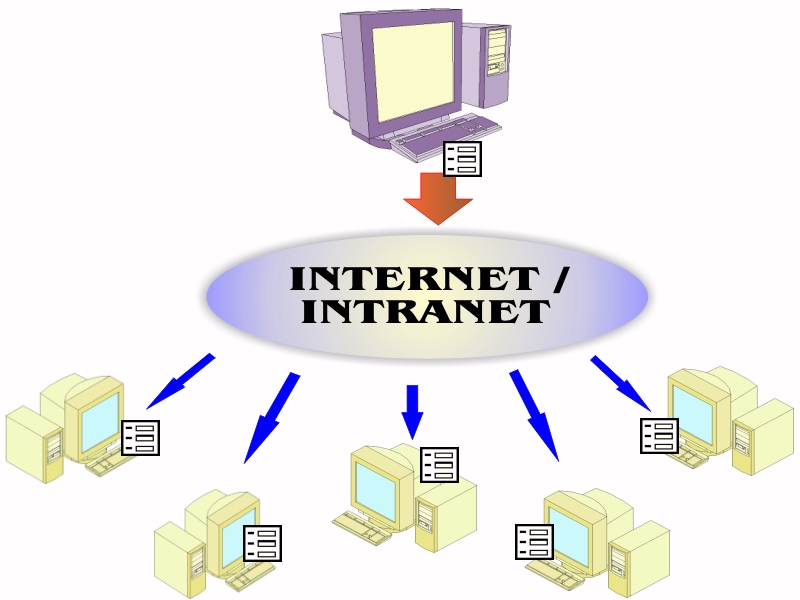
Step 3:
Users download the
form and complete it with the Form Reader. If they need the Reader, they
can download it FREE from the Working Solutions website.
For future reference,
users can save their common data in a special form on the viewer. From
that point on, they can populate many fields in future forms simply by
selecting the Populate Redundant Fields item on their menu bar.
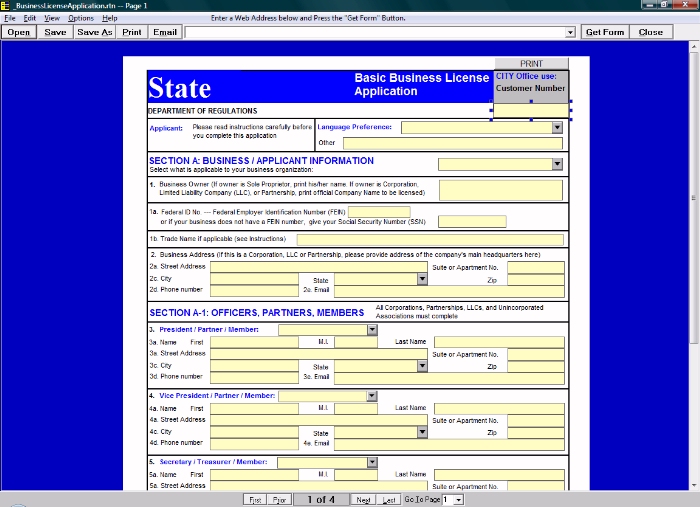
To finish the form,
users "sign" it by recording a unique statement of intent, in their
own voice, and the reader embeds it into the document. Users return the
form by pressing the Return to Sender button, which sends a copy of
it back to your FTP server.
Step 4a:
Once the form is
returned, the Form Processor on your server extracts the data and puts it
directly into a Microsoft Access database.
Click
here to see how. If you don't have a Microsoft
Access database, it will automatically make one for you, create the tables
and add all of the fields necessary for the form.
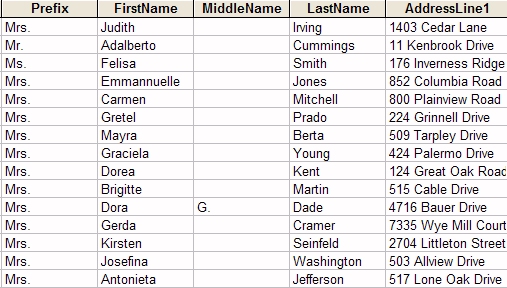
OR Step 4b:
With
the Returnable Forms
Workflow System,
you can do a number of
things with the form, such as
-
put its data into an Access, Oracle, SQL Server, or
MySQL database,
- email it
to another user,
- enter its data
into another form and email that to another user,
- build a data management interface for the
incoming data
- build tabular reports
The Workflow System is intelligent, meaning that it can
be made to react to answers in the forms. It is easily
programmable, so you can determine a document's workflow path in
minutes. It also has an optional email subsystem, FormMail, that
accelerates the workflow process.
Click here to see a form completely configured for workflow in less than eight minutes
|